Request Object Model.
Collaboration diagram for Request Object Model.:
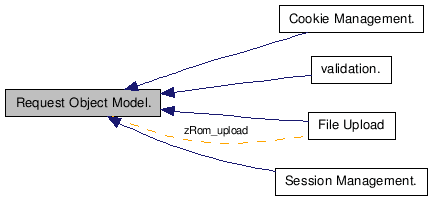
|
Modules | |
| Cookie Management. | |
| This file is part of Zigmoyd PHP Framework. | |
| Session Management. | |
| This file is part of Zigmoyd PHP Framework. | |
| File Upload | |
| This file is part of Zigmoyd PHP Framework. | |
| validation. | |
| This file is part of Zigmoyd PHP Framework. | |
Data Structures | |
| class | zRom_fields |
| Container of a Field. More... | |
| class | zRom_form |
| Works as a container of GET/POST. More... | |
| class | zRom_upload |
| Works as a container of File Upload. More... | |
| class | zRom |
| Container of all Request Components. More... | |
Detailed Description
Zigmoyd Handles all request Components through ROM(Request Object Model) layer It handles GET/POST/COOKIE/SESSION/File Upload/Client Request Information/Server Information etc.. You use this module from your controller through$this->request Object which is of type zRom Class. That class again have attributes like get/post/cookie/session etc.. which you can use like. $this->request->get, $this->request->post, $this->request->cookie, $this->request->session etc.. which you can see in documentation of zRom Class.You can do validation on get/post/file upload request. through initValidator() method which thakes a validation map name. e.g. You store all validation Criteria(s) on a validation Map(file) which will be parsed to provide the filter.to read more about validation map read validation.
ROM is made is such a way that will be easy to track user Request parameters like Browser OS etc.. even from CSS or JS files.
ROM defines different Macros to track User Browser.
CLIENT_BROWSER Holds a String Data representing Browser Name IS_OPERA If Client's browser is Opera the string "opera" is stored in it and all others are set to false. IS_WEBTV Same as above IS_IE Same as above IS_NETPOSITIVE Same as above IS_MSIE Same as above IS_MSPIE Same as above IS_GALEON Same as above IS_KONQUEROR Same as above IS_ICAB Same as above IS_OMNIWEB Same as above IS_PHOENIX Same as above IS_FIREBIRD Same as above IS_FIREFOX Same as above IS_MOZILLA Same as above IS_AMAYA Same as above IS_LYNX Same as above IS_SAFARI Same as above IS_NETSCAPE Same as aboveROM defines different macros to detect the User's OS.
CLIENT_OS Holds a String Data representing Browser Name IS_WIN If Client's OS is Win the string "win" is stored in it and all others are set to false. IS_WINDOWS same as above IS_MAC same as above IS_MACINTOSH same as above IS_LINUX same as above IS_OS2 same as above IS_BEOS same as aboveYou can simply print
CLIENT_BROWSER or CLIENT_OS To print User's Browser and OS.you can also run a switch case or any conditational block to do according to Client's Browser.
switch(CLIENT_BROWSER){ case IS_OPERA: //Do Opera Specific Things break; case IS_IE: //Do IE specific Things break; default: //Do the default Logic Here. }
- Note:
- you can embed PHP codes in CSS or js in zigmoyd.
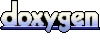 1.5.6
1.5.6